Fifth Devlog
To catch you up...
For the past two weeks we were at work to get as much done as possible in our first production sprint. Since our production was postponed by a week, we had a lot to catch up with. Still, we think we managed to get a decent start with the basic platform functionalities, platform models and some background assets for our environments.
Level Layout
The level design needed some serious work. Although concepting and design work was not part of the plan for production, we felt it was vital to get on the same page when it came to the look of the giant robot.
Therefore we took some time to sit down and properly agree on a blockout of proportions and platform layouts. We ended up with a blockout in Unreal, with the platforms loosely placed around (still with room for improvement).
Only after we had a clear unified idea of what we were working on were we comfortable with proceeding.
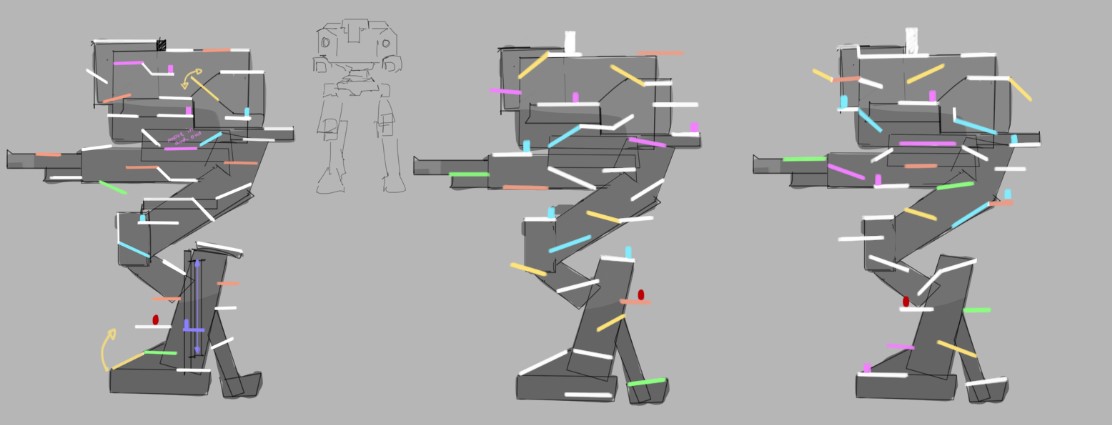
Robot assets
Modelling started as soon as the designs for our platforms were good to go. Here are some of the models with basic coloured materials.
Jump platform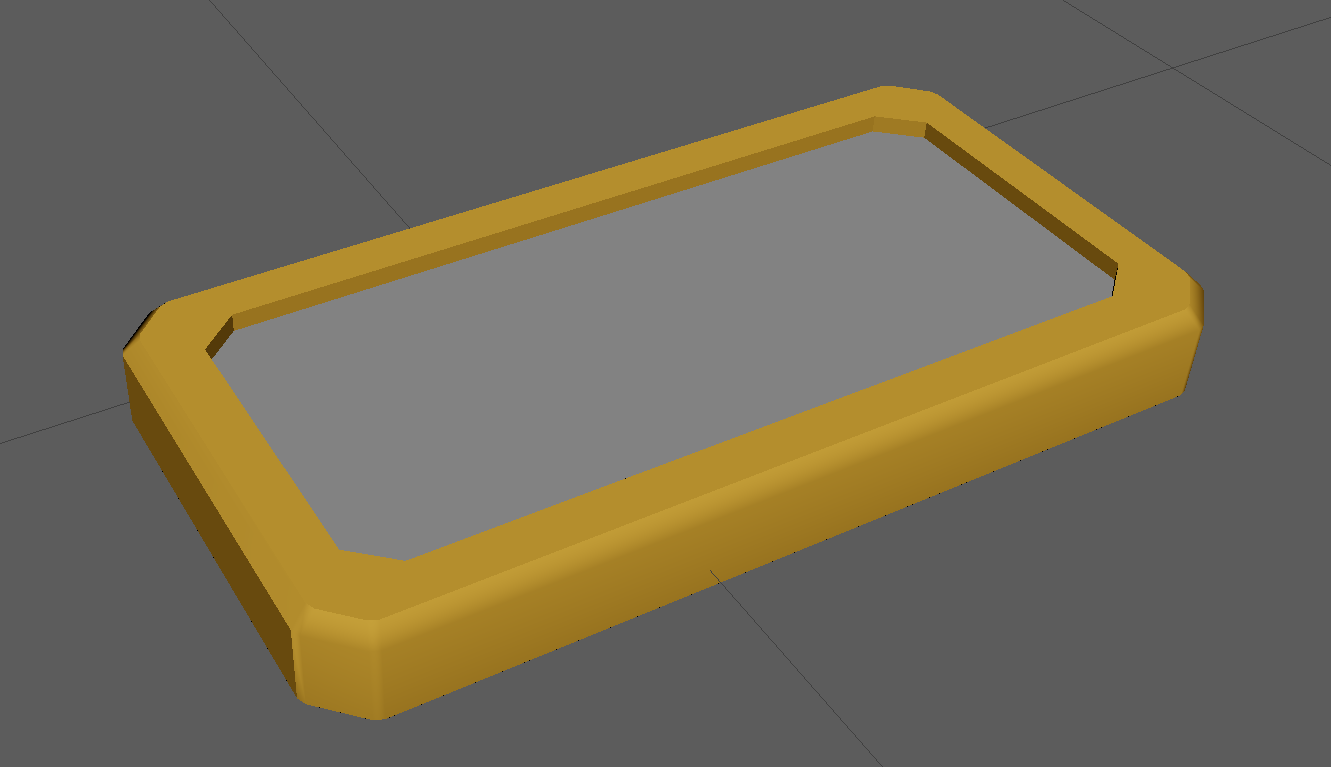
Dissapearing platform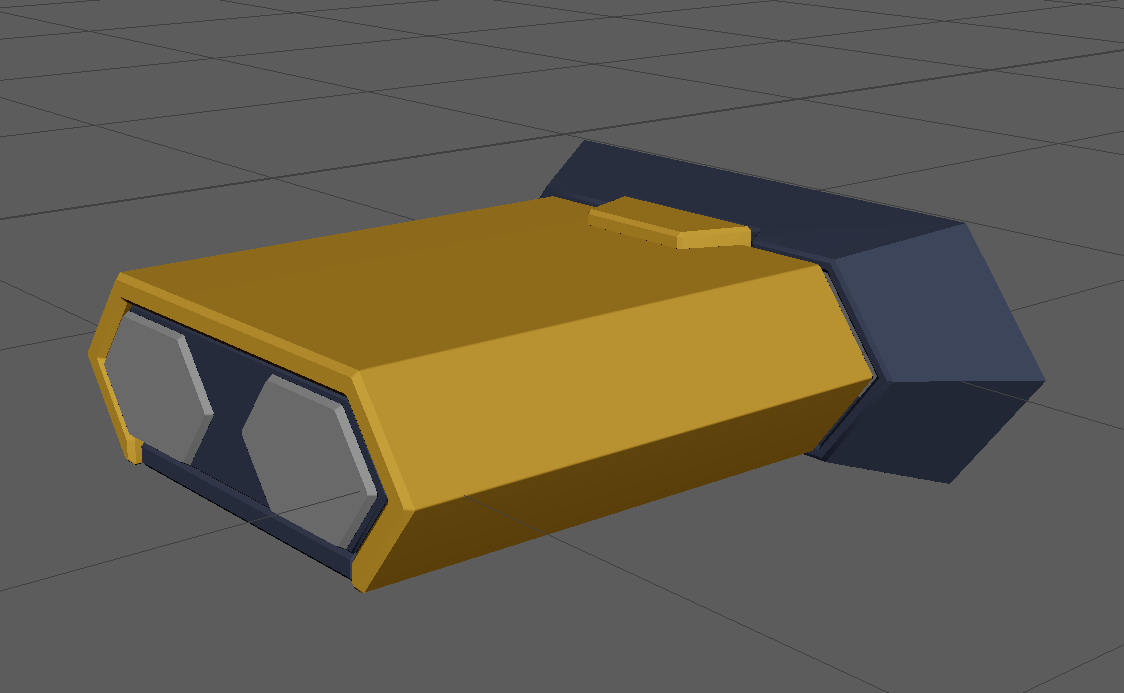
Rotating platform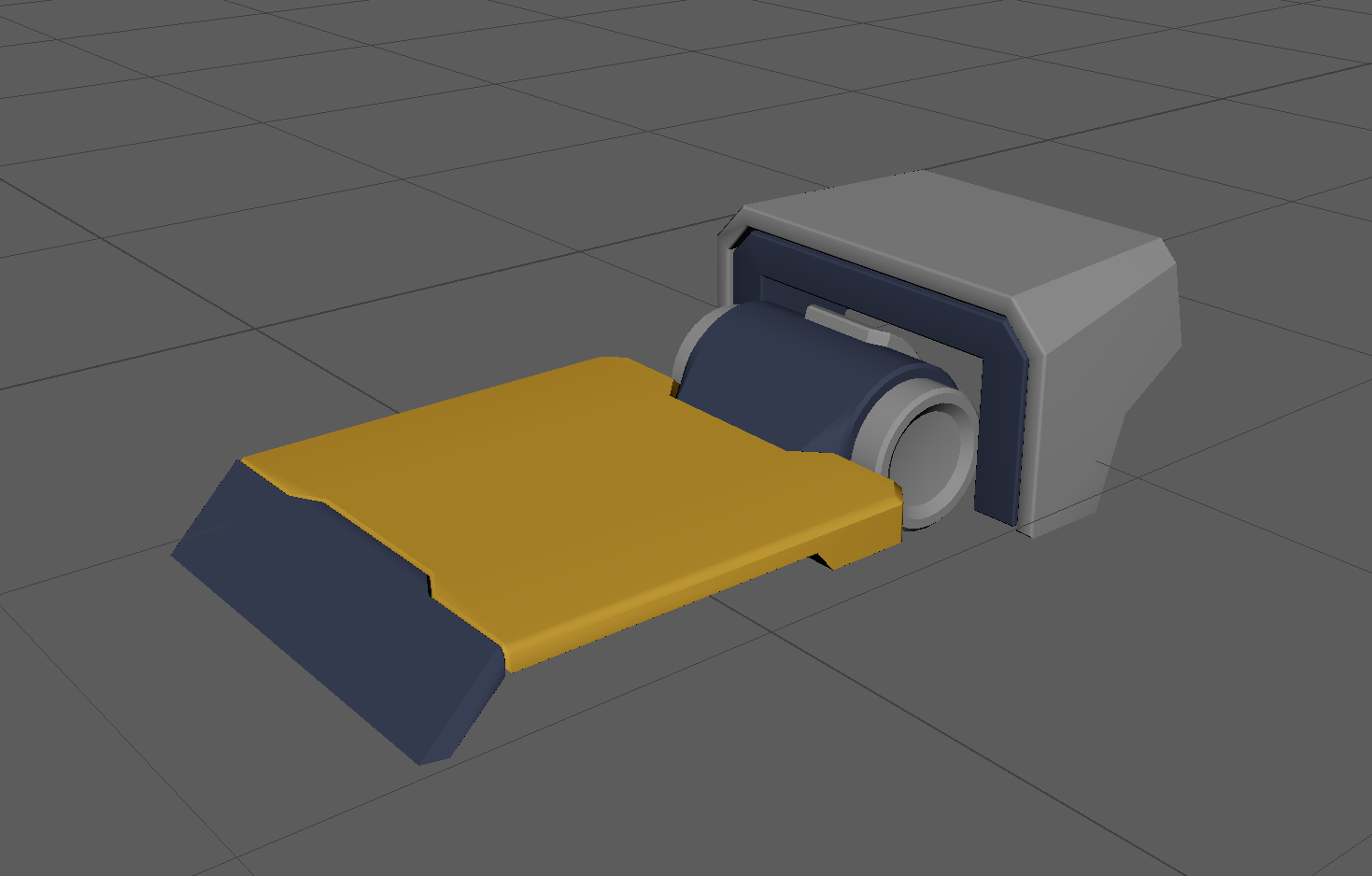
Slippery platform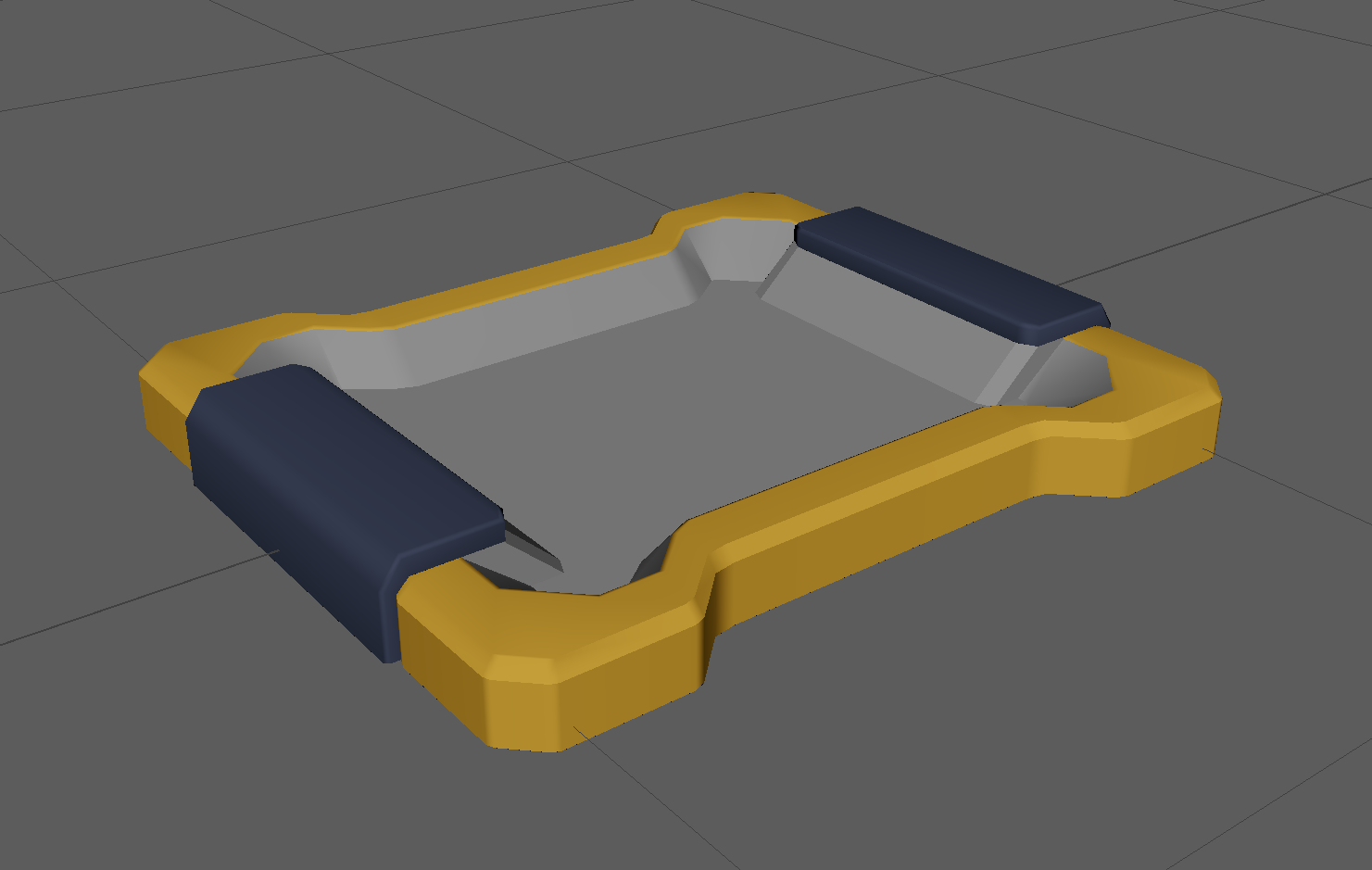
Base platform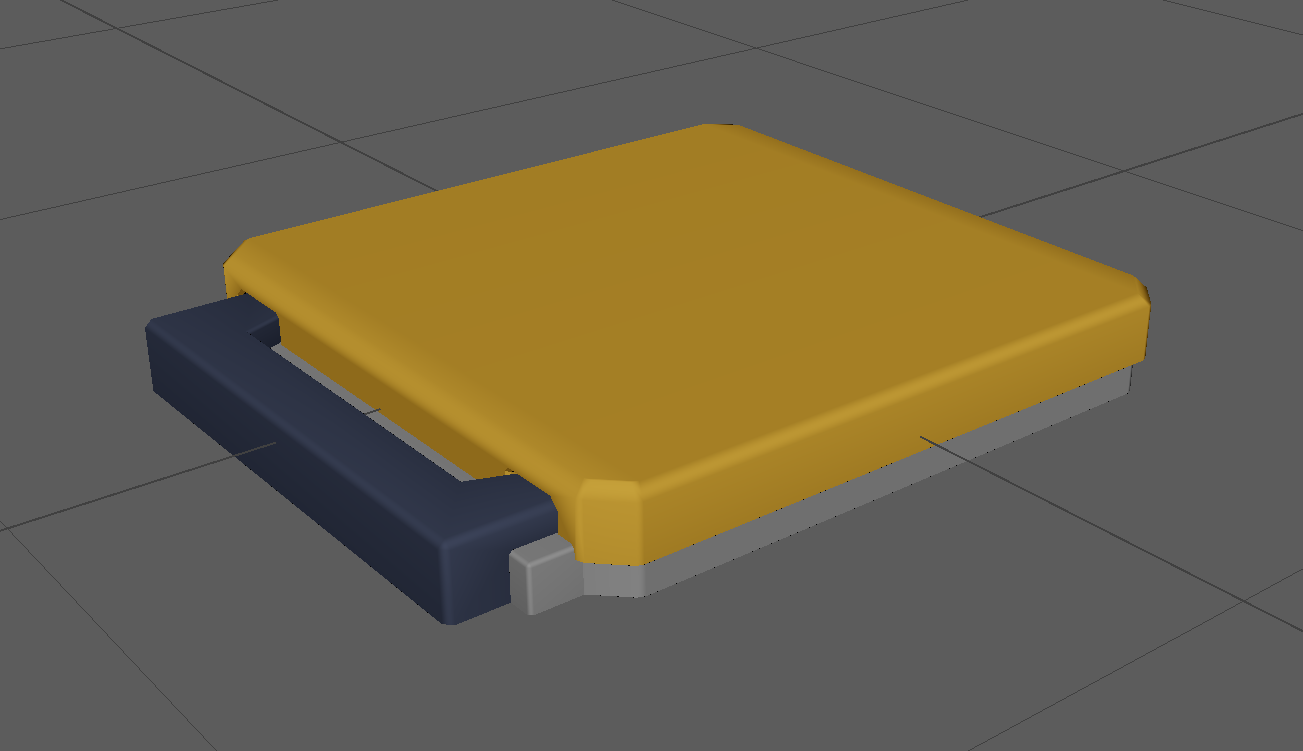
Details will be added with a trimsheet of normals.
Assets
Now to populate the background of our game, which would be a single static scene of ruined buildings and large city props we need a few simple, modular assets to fill our level up quickly. Since they're all going to be partially covered with our stylized fog shader all we need from these assets is a basic material and, most importantly, their silhouettes.
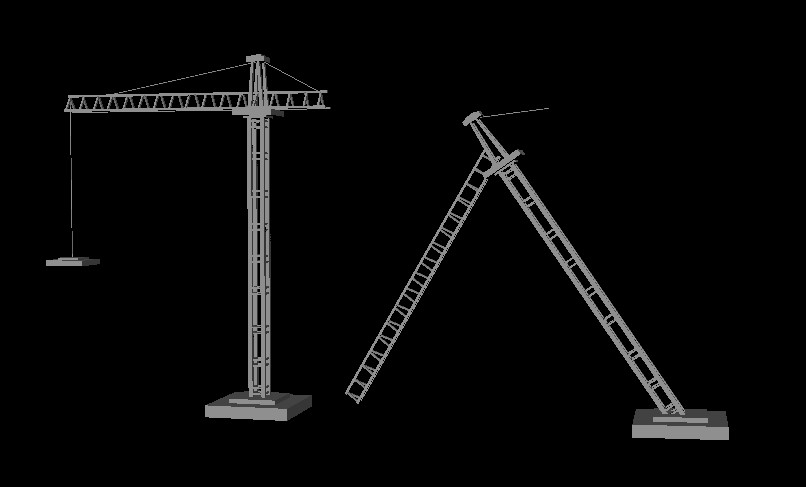
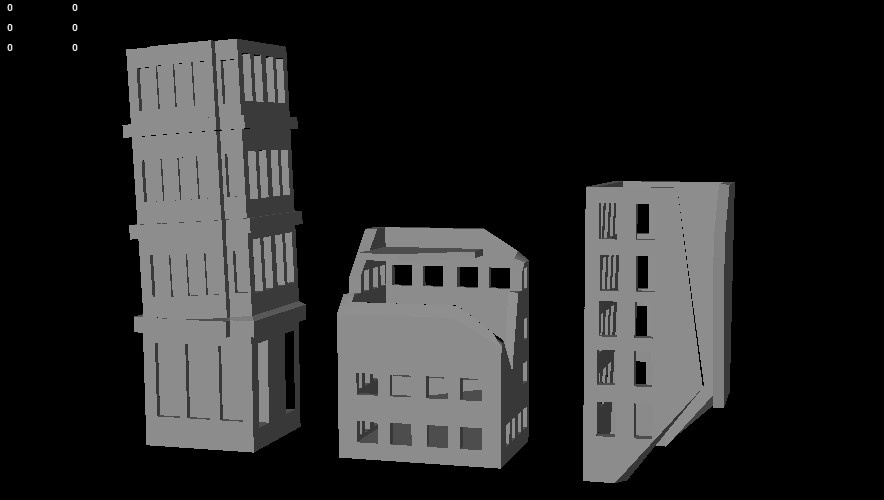
First placement of our assets
With our first finished props we tried placing them around in layers behind our robot blockout to showcase their modularity (scaling and rotating them to make variations of the same model). With just a few models the background is already looking interesting.
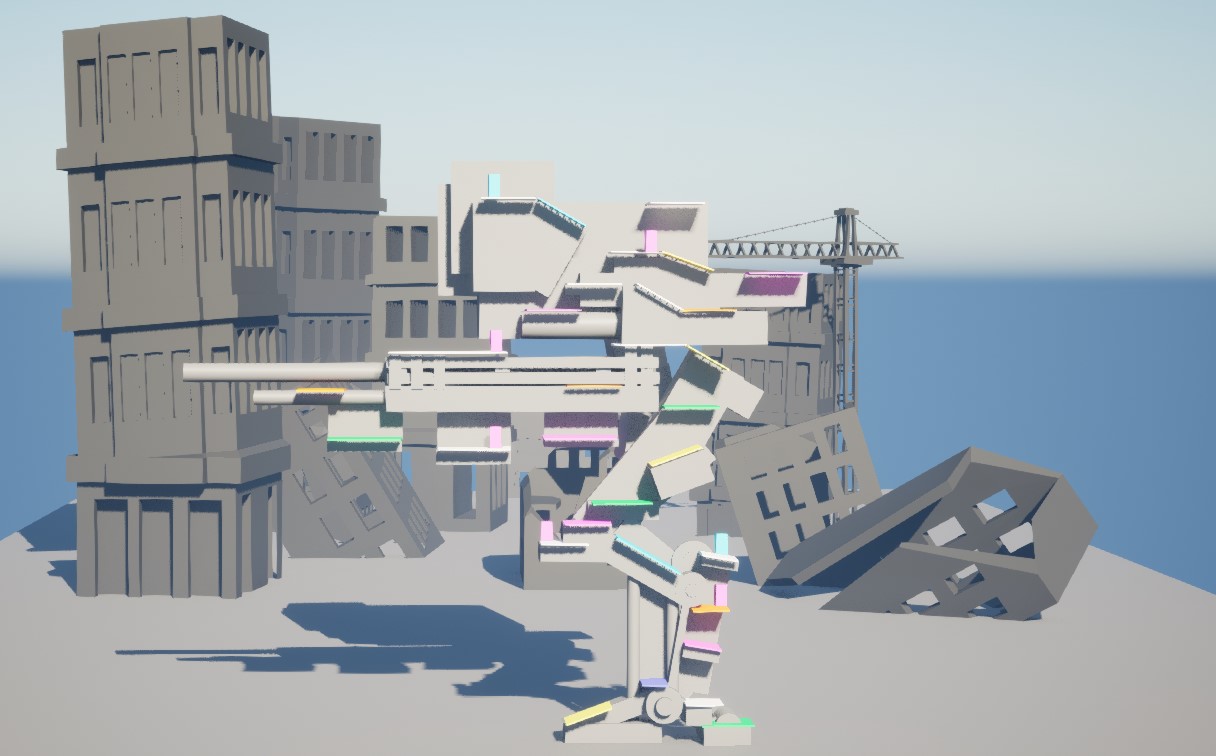
Character Control
In unreal we have started on the baseline work to get the game functional, this starts with the character movement. considering our game involved player movement a lot it is important that this is done right and easily adjustable whenever needed.
2D Movement
starting with the basics ; out game is a 2D platformer at hearth so the movement should be confined to the 2D plane. combining this with the build in 3D character controller can give some great results with the character being able to move at a variable speed while turning to move the other direction.

2D Jumping
after the movement the jumping soon followed , making sure the jump force and gravity work together alongside the addition of in air control makes it feel good enough for now until we have a proper level layout in unreal
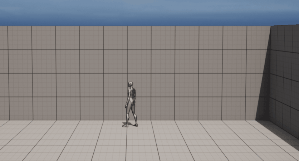
2D Dash
with the jumping implemented the dash isn't fat behind to complete the basic movement. it works only while airborne , once the player is in the air they can press the right face button to dash , when they press the dash button it checks the position of the right stick to apply a force in that direction to dash the player forwards (with extra force applied for going up to counter the force of gravity a little)
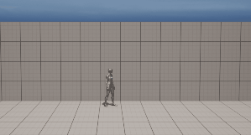
Platforms
Furthermore, we have initiated the process of creating distinct blueprints for each of the platforms in Unreal Engine. By doing so, we aim to expedite the creation of our gaming level and employ these blueprints wherever necessary during the development phase.
Base platform
This particular platform is a simple platform that the player can stand on. The platform will be the most common in our level.
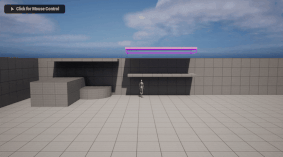
Moving Platform
This platform is one that possesses the unique ability to move to specific, predetermined points. This platform's movement can be made to follow either a linear trajectory or a closed loop, depending on the platform's requirements.

One-Way Platform
The final platform we made this week is a one-way platform, that the player can pass through from one way but not the other.

Files
Get Trash on Titan
Trash on Titan
Compete against each other in a fast paced race atop a giant robot!
| Status | In development |
| Authors | Goldarf, NaomiRaeien, Jana Baloghova, Misdahl, BlackRaven9120 |
| Genre | Platformer |
More posts
- Eleventh DevlogMay 29, 2023
- Tenth DevlogMay 22, 2023
- Ninth DevlogMay 15, 2023
- Eighth DevlogMay 08, 2023
- Seventh DevlogMay 01, 2023
- Sixth DevlogApr 24, 2023
- Fourth DevlogMar 28, 2023
- Third DevlogMar 21, 2023
- Second DevlogMar 12, 2023

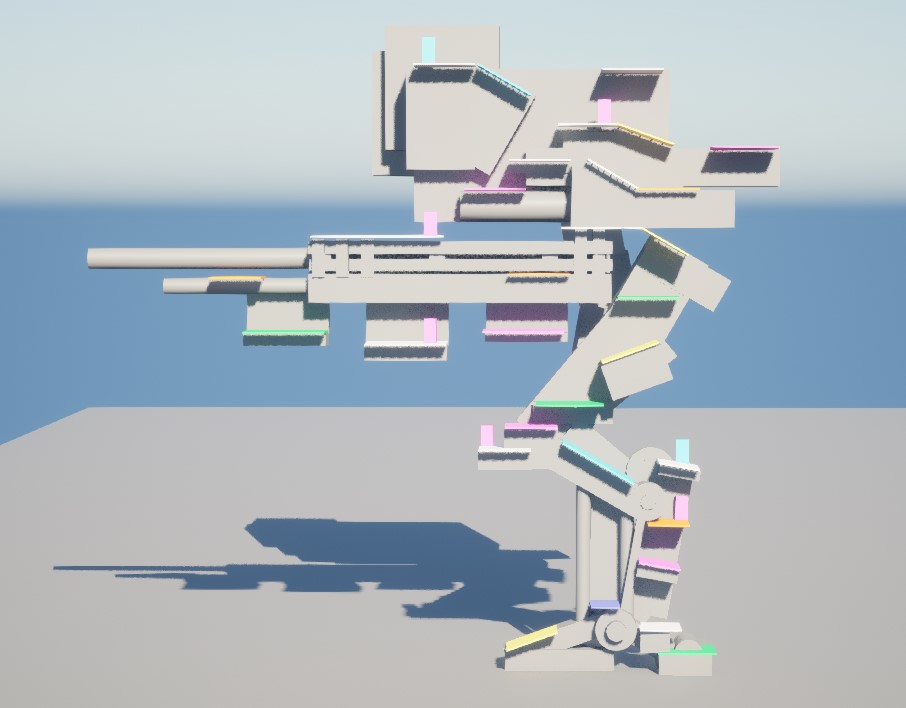
Leave a comment
Log in with itch.io to leave a comment.